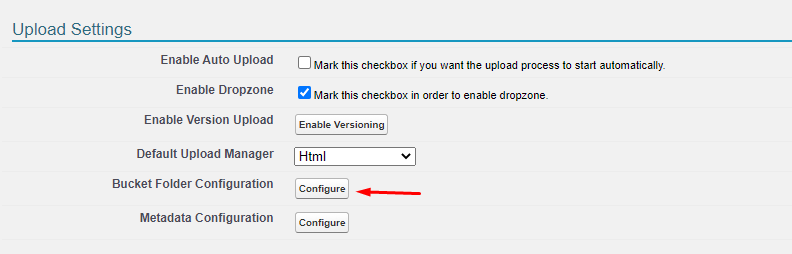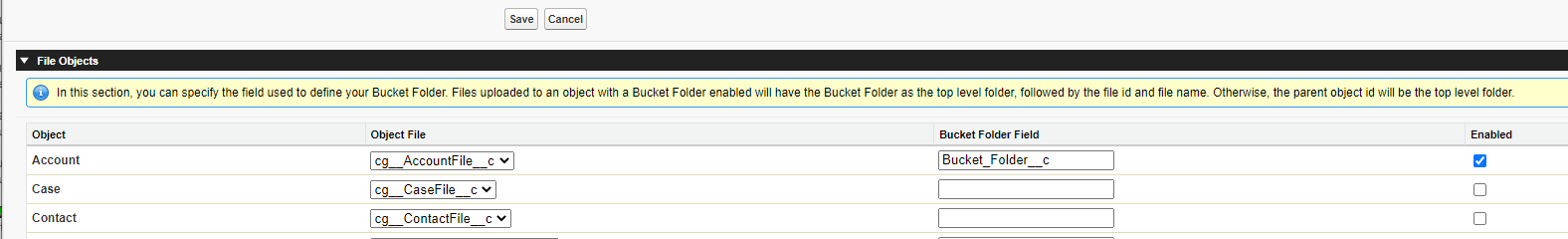...
Go to S-Drive Configuration General Settings Tab
Scroll down to Upload Settings.
Next to Configure Bucket Folder, click Configure.
This will open the following page:
The Bucket Folder Field is the field you created above. Fill in the field name and click the “Enabled” checkbox.
Click Save
Once defined, the Bucket Folder field needs to be populated. This can be done in various ways:
Setting the Bucket Folder field to a default value
Filling in the Bucket Folder field manually when a new parent record is created
Using automation to fill in the Bucket Folder value
Defining the Bucket Folder field as a formula field, which will automatically populate on the parent record.
Now when you upload Account Filesfiles, they will show in the bucket with the top level folder your specified.