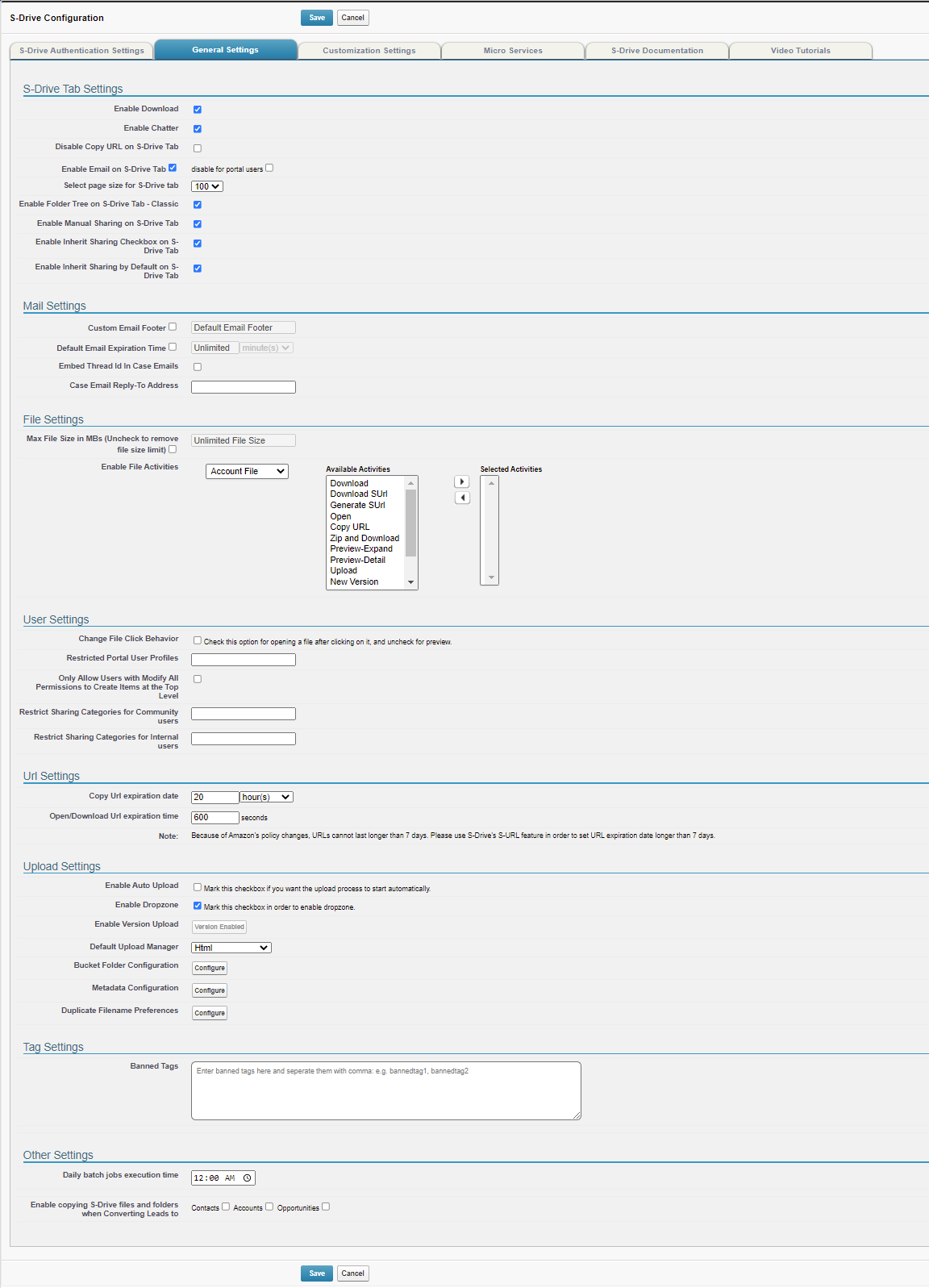This section allows a system administrator to change several system wide configuration options. Each section is described below.
...
S-Drive Tab Settings
These settings apply to S-Drive tab, where files that are not associated with a particular object may be stored.
...
Daily batch jobs execution time SQueue is a an S-Drive service that executes batch jobs at 00:00 automatically if there are any. You can change execution time of batch jobs in this section. Check your Salesforce system time to set this value. You can check your default system time from Setup > Company Settings > Company Information > Default Time Zone. Daily batch jobs execute the deletion of previews of the files having multiple pages, the copying of files during the lead conversion process, retention policy jobs, and deleting shortcuts when the underlying file has been deleted.
Enable Copying S-Drive Files and Folders When Converting Leads To This configuration is used to enable users to choose where to copy S-Drive files in Leads when a lead is converted. Available options are Accounts, Contacts and Opportunities. See Lead Conversion with S-Drive Files for details.
Scheduled Payment Job When connecting S-Drive in the portal, the portal user needs two permissions: Modify All Data, and Customize Application. Once the org is connected, you can remove those permissions from the portal user profile. If you choose to do that, you must have an Admin user (who has Modify All Data, and Customize Application permissions) click the Reschedule button to reschedule the payment calculation job before removing permissions from the Portal user. See https://cyangate.atlassian.net/l/c/H0h5ryQu for more information on the steps needed to do this.