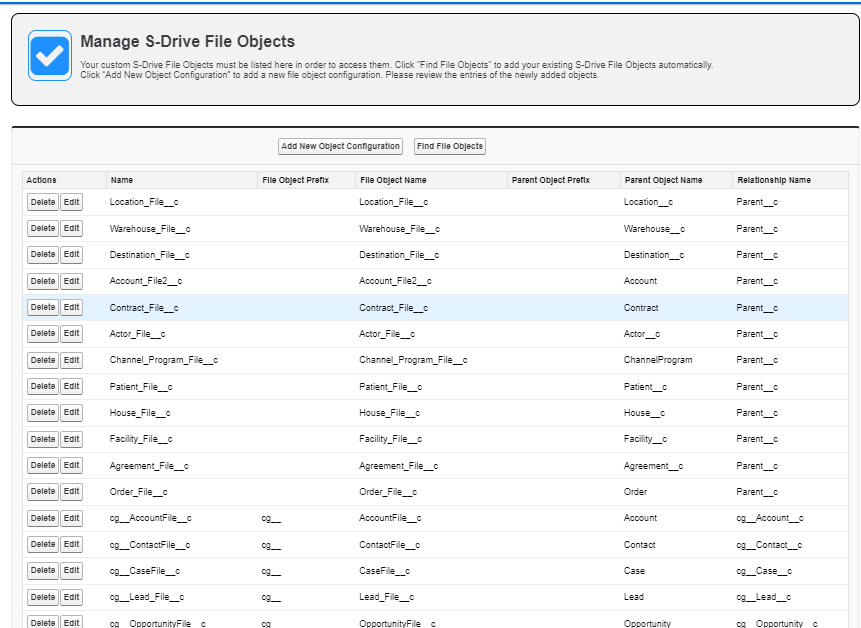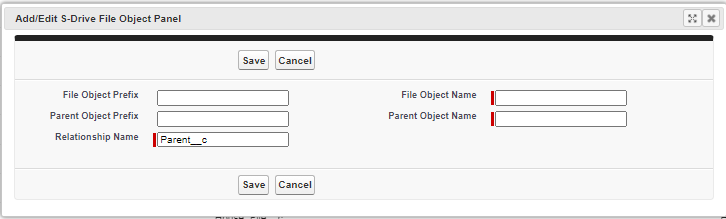...
From the App Launcher, go to S-Drive Configuration
Go to the General Settings tab
Scroll down to File Settings
Click “Configure” next to Configure S-Drive Objects. You will see a page like this
To add File Objects automatically, click Find File Objects.
File Objects will be added to the list.
Check to make sure they look correct
Click Go Back when finished.
To add File Objects manually, click Add New Object Configuration. You’ll see the following:
Enter the information in the boxes
File Object Prefix This will usually be blank. The out-of-the-box file objects have a namespace prefix of “cg__” for Cyangate (makers of S-Drive), but your custom file object should not normally have a prefix
File Object Name The API name of your custom object, such as My_Object_File__c
Parent Object Prefix Namespace prefix for parent object, which is the object your file object relates to. If your parent object is from a managed package, then it would have a prefix. If you created the custom object yourself, it won’t have a prefix.
Parent Object Name API name of the object your file object looks up to.
Relationship Name This should be “Parent__c” for custom file objects
Click Save
...