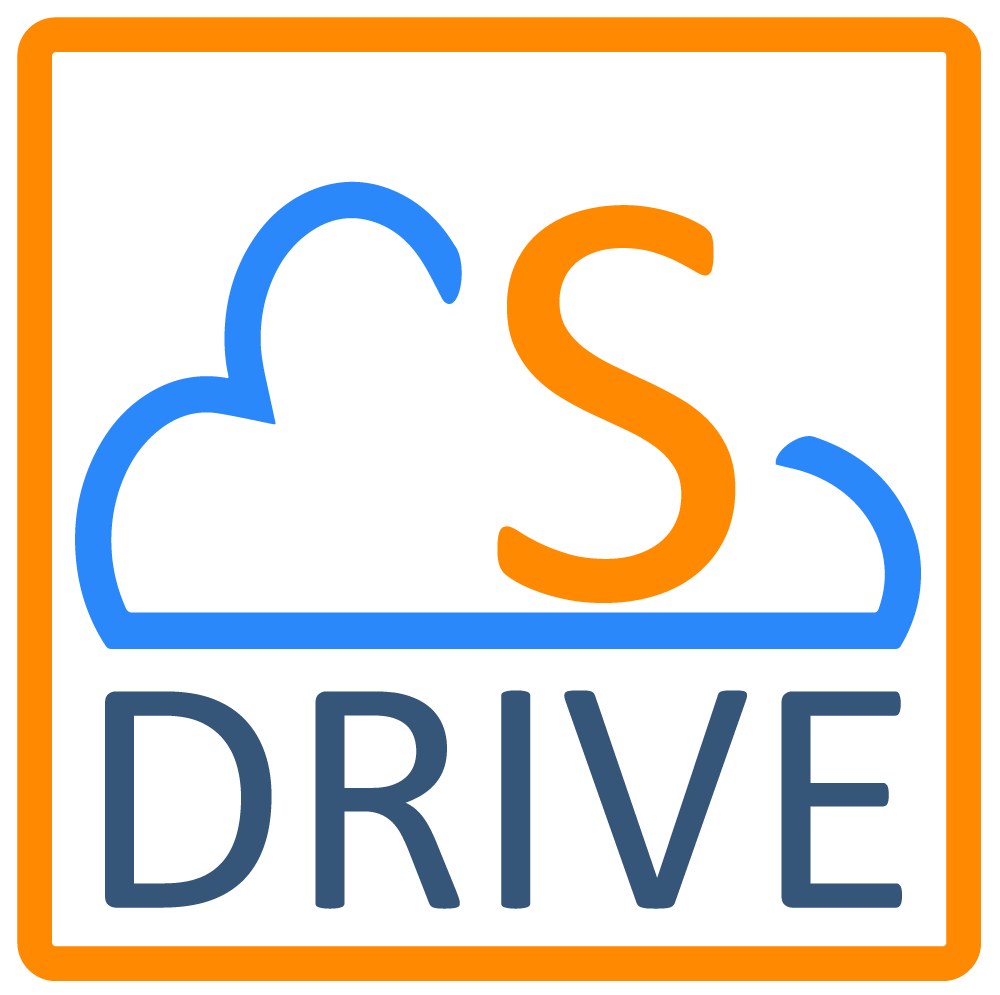Released 1
Upgrade Notes
add stuff for multi-bucket
New Features
Multi-Bucket Support
Multi-Bucket Support allows multiple AWS buckets to be configured in S-Drive, and files can be uploaded to a particular bucket based on rules you create in a field on the file object.
For each file object (AccountFile, ContactFile, etc) including custom file objects, you can create a field to specify which bucket files will be uploaded to. This can be any kind of field, but a formula field would be most useful.
Each time a file is uploaded, the bucket field will be read and the file will be uploaded to the specified bucket.
<Give use case examples>
Examples:
AccountFile has a picklist field called “Security” with Restricted, Not Restricted
Bucket field is formula that says if security is restricted, bucket is restricted-bucket. Else bucket is default-bucket. <<<give sample formula>>>
See https://cyangate.atlassian.net/l/c/y1GP2XPB for configuring your buckets.