On the S-Drive Lightning component System Administrators can set column headings to wrap to a second line and can set a pixel width for fields.
Here, there is no wrapping and the columns are set to a default width.
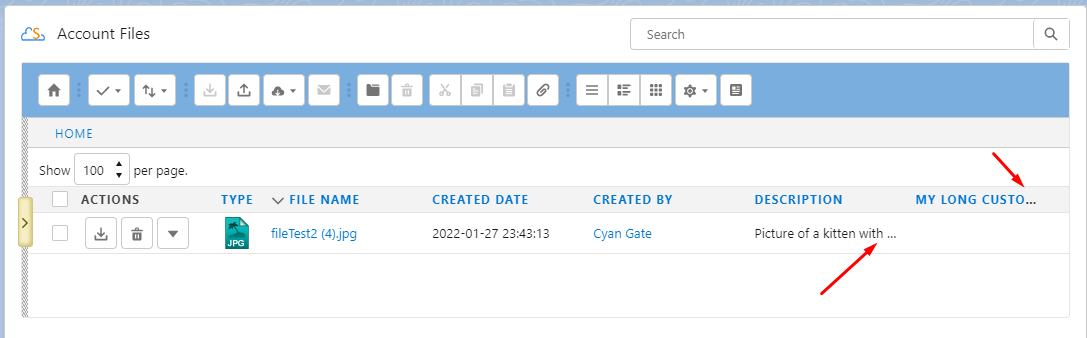
Here' the column heading wraps and the Description field is wider
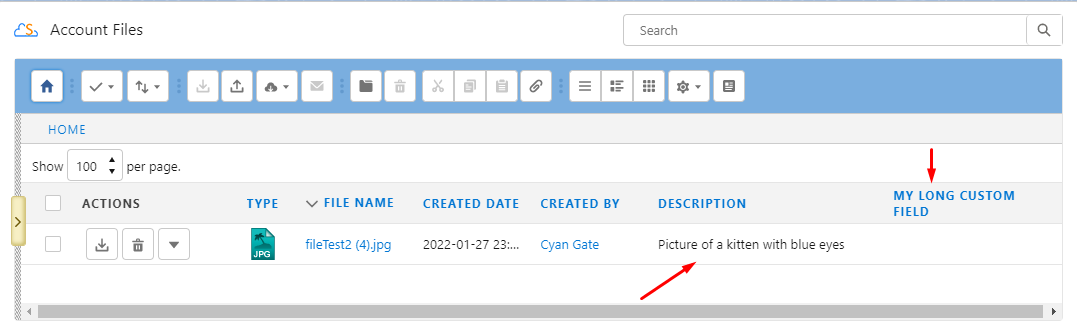
These settings are configured with Custom Metadata Settings.
Go to Setup-> Custom Metadata Types
The first time using this, you need to add fields to the page layout.
Click on SDriveColumnConfiguration
Scroll down to Page Layouts and click Edit next to the page layout
Add the fields Location, Location Owner Id, and Code to the page layout
Click Save
Go back to Setup->Custom Metadata Types
Click “Manage” next to SDriveColumnConfiguration
You can clone the default record. Give your record a new label and name.
For Location, choose User, Profile, or Default
a User setting overrides a Profile setting. If neither is found, a Default setting will be used if there is one
For Location Owner Id, put the record id of the profile or user this setting should apply to
In the Code field, edit the code to set header wrapping and field width in pixels for whichever fields you want
The format of the code is as follows:
[
{
"fileObjectName":"cg__AccountFile__c",
"fieldList":[
{
"fieldName":"cg__File_Name__c",
"wrapEnabled": true,
"columnWidth": 100
},
{
"fieldName":"cg__Description__c",
"wrapEnabled": true,
"columnWidth": 200
},
{
"fieldName":"CreatedDate",
"wrapEnabled": true,
"columnWidth": 100
},
{
"fieldName":"LastModifiedDate",
"wrapEnabled": true,
"columnWidth": 100
},
{
"fieldName":"My_Custom_Field_with_a_Long_Name__c",
"wrapEnabled": true,
"columnWidth": 100
},
{
"fieldName":"cg__Tags__c",
"wrapEnabled": true,
"columnWidth": 200
}
]
}
] |
It may be helpful to use a JSON validator to check your JSON code for formatting errors. |
Which columns to display is taken from S-Drive Configuration->Customization Settings or from Custom Setting->View Setting, which overrides it.
The custom metadata column width/header wrap settings described here only determine how to display a column, not which columns to display.
Which columns to display is taken from S-Drive Configuration->Customization Settings or from Custom Setting->View Setting, which overrides it.
The custom metadata column width/header wrap settings described here only determine how to display a column, not which columns to display.