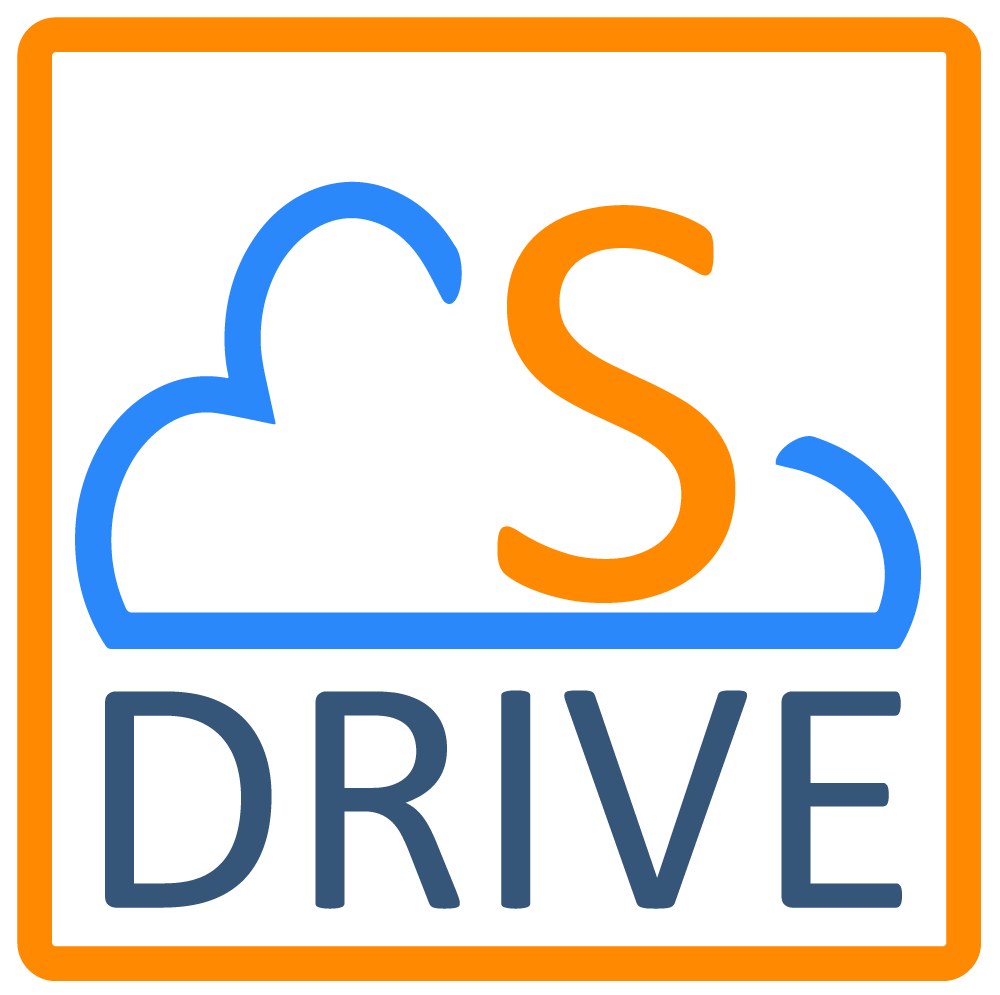/
S-Drive Reports
S-Drive Reports
S-Drive reports can be created that show files on objects. The following reports come out of the box. If you go to Reports from the App Launcher and click New Report and type file in the search box, you’ll see the following:

File Activities must be enabled and configured in order to generate reports. File Activity is a custom object that comes with S-Drive. See the Files Setting section on the General Settings page for more information on how to enable and configure this.
, multiple selections available,
Related content
S-Drive Reports
S-Drive Reports
More like this
S-Drive Reports
S-Drive Reports
More like this
S-Drive Reports
S-Drive Reports
More like this
S-Drive Reports
S-Drive Reports
More like this
S-Drive Reports
S-Drive Reports
More like this