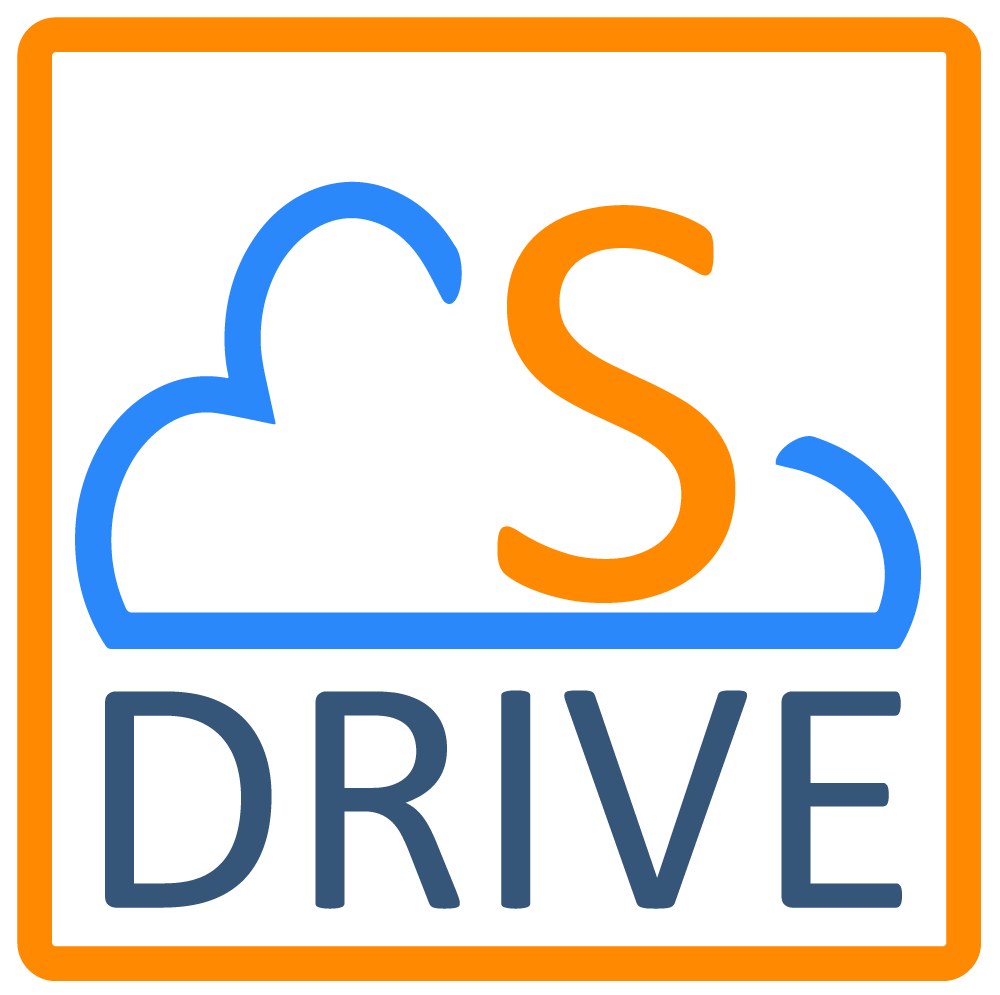2.11 Release Notes
Release Date: 9/9/2021
New Features
S-Drive has two new features that give you more control over your AWS S3 bucket.
Bucket Folders
Bucket Folders allow you to define where files are stored in your AWS bucket.
Files are stored in AWS using a folder path that is stored in the Key field in the file objects as shown on the left. In the AWS bucket the first part of the key is the top level folder as shown on the right.


Most users only interact with S-Drive files using the S-Drive user interface, so the location of files in AWS is not important to them. However if you want to see your files in the AWS bucket, it can be difficult to find them because of the file path that is used by default.
Using a Bucket Folder makes seeing and organizing your files in AWS easier by allowing you to define the top folder of the path as shown below. Read more in our Admin Guide.

User-Defined Metadata
Files stored in an AWS S3 bucket can have user-defined metadata that is set when files are uploaded. S-Drive allows you to configure metadata key-value pairs that will be assigned when files are uploaded using S-Drive. You can configure Global metadata that will be included with all files and you can also configure metadata for each object file, such as AccountFile, CaseFile or custom object files. Refer to AWS documentation for more information about metadata. For more information about this S-Drive feature, read more in our Admin Guide.
Enhancements
Duplicate File Upload
You can now configure whether you want to allow files with the same name to be uploaded to the same folder (or at the root level.) This can be configured in S-Drive Configuration under the General Settings Tab. See Upload Settings for more information.
Chatter File Sync
When File Sync is configured to delete files after syncing, this causes files in Chatter to seemingly disappear. Now when Chatter files are synced to S-Drive there will be a message in Chatter that files have been synced to S-Drive and a comment will contain the names of the files. See File Sync with Chatter for more information.