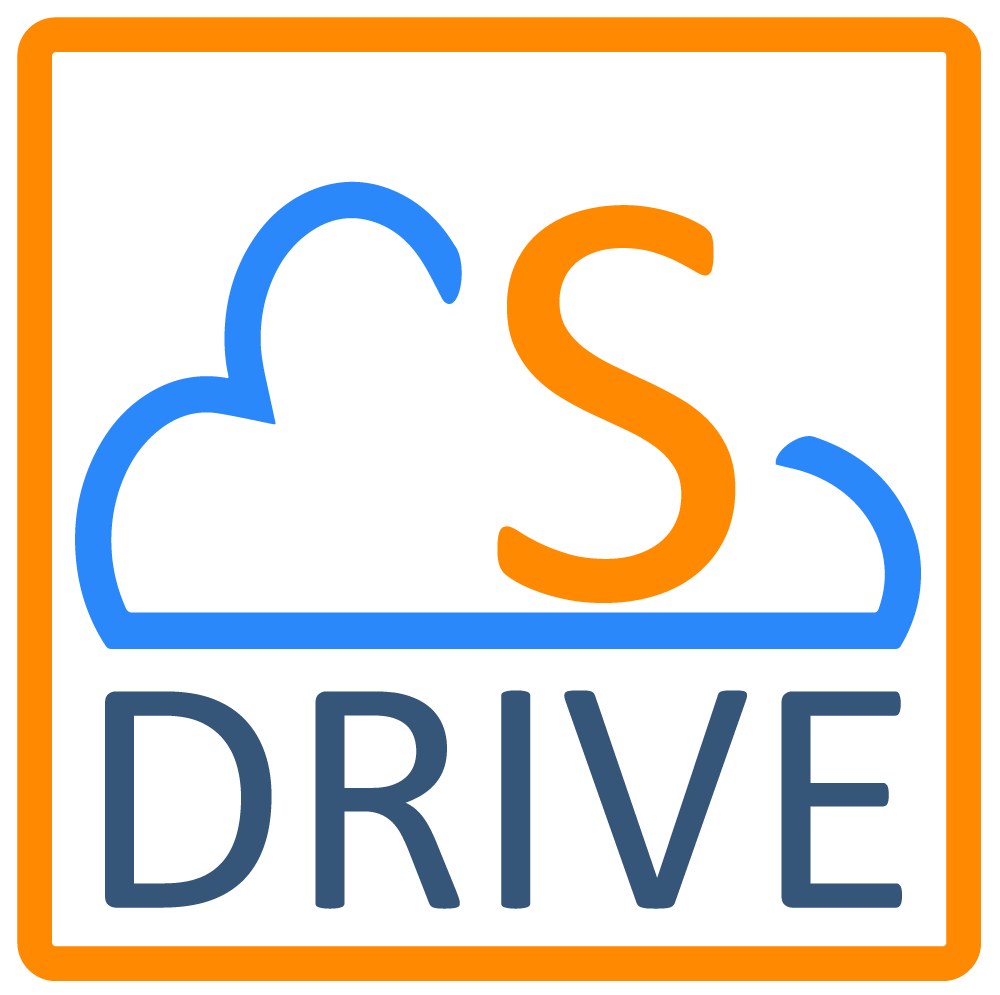Organization-Wide Default Settings
Organization-wide defaults and "Grant Access using Hierarchies" work for S-Drive objects the same as for any other object. If Grant Access Using Hierarchies is enabled, users have full access to files and folders owned by users in roles below them in the hierarchy, including the ability to upload files to folders of users below them and create sub-folders for users below them.
To set Organization-Wide Defaults, go to Sharing Settings in Setup.
The following table shows what users can do with other users' files and folders in S-Drive, not considering role hierarchies. If hierarchies is enabled, users can access files and folders of users in roles below them in the hierarchy as if they owned the files/folders themselves.
Permission | See | Download | Edit | Delete | Cut | Copy | Upload | Create Folders |
Private | x |
|
|
|
|
|
|
|
Public Read Only | x | x |
|
|
|
|
|
|
Public Read/Write | x | x | x | x | x | x | x | x |