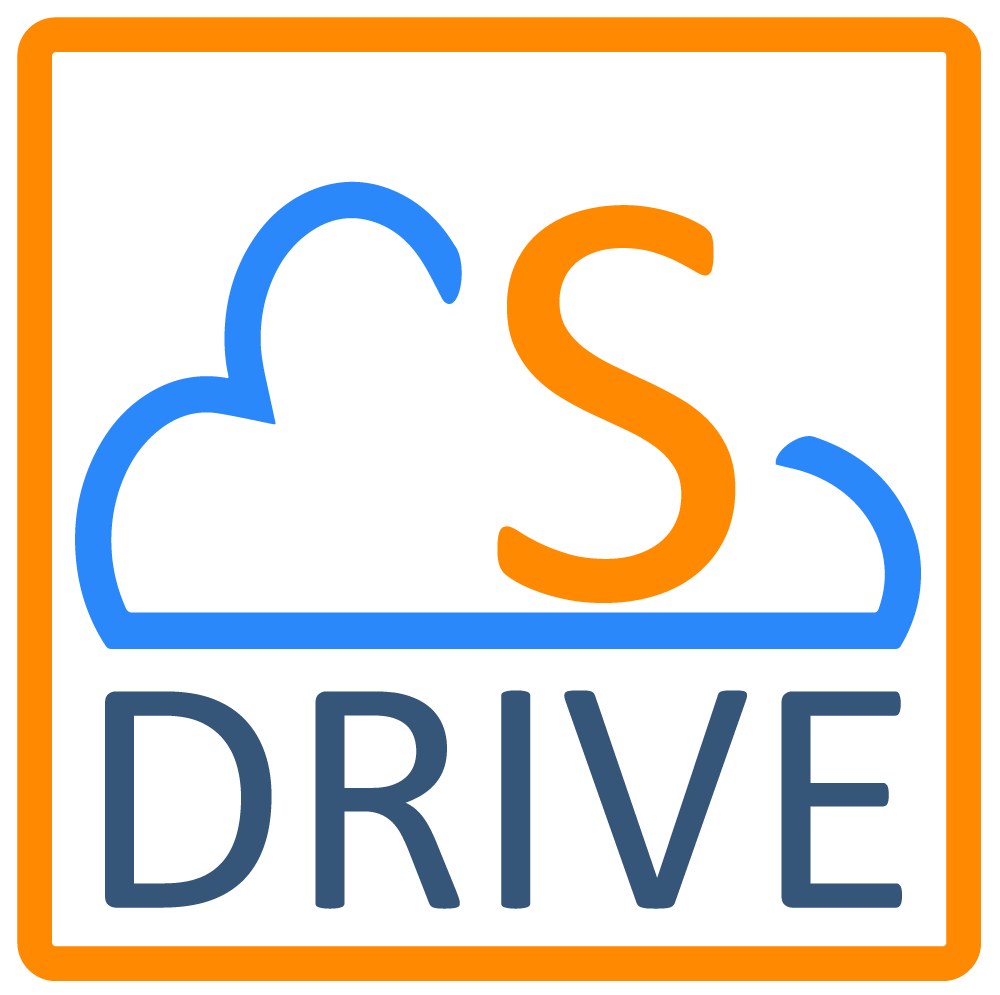2.16 Release Notes
Released 12/1/2021
Upgrade Notes
This release introduces support for AWS-KMS Encryption, which means an encryption type must now be configured. If you are upgrading from a previous version, check your encryption setting after upgrading:
Go to S-Drive Configuration--S-Drive Authentication Settings tab
If the File Upload Encryption Type is blank, click “Click here to update”
Enter your AWS Access Key and Secret key and click “Configure Amazon S3 Credentials.”
Choose the type of encryption you want from the File Upload Encryption Type dropdown list. S3-Managed Keys (SSE-S3) is the default and is recommended unless you’re using S3-KMS. See below for more information.
Click “Configure Amazon S3 Bucket Name”
After the success message you can click “cancel” to get back to the S-Drive Authentication Settings tab and see File Upload Encryption Type is filled in
New Features
Support for AWS-KMS Encryption
Previously, S-Drive only supported file encryption using Amazon S3 key (SSE-S3). You can now choose AWS Key Management Service key (SSE-KMS) using AWS managed key. See additional information in the Admin Guide S-Drive Authentication Settings.
In AWS, you can choose your your bucket encryption setting. See Setting default server-side encryption behavior for Amazon S3 buckets for more information.
In AWS Console:

In S-Drive Configuration, configure the File Upload Encryption Type you’d like to use. It will override the bucket encryption if it is different.
In S-Drive Configuration:

This matrix shows what encryption is used depending on your Bucket settings and S-Drive settings. The default S-Drive setting is S3-Managed Keys (SSE-S3)
Bucket Encryption | Disable | Enable/Amazon S3 Key (SSE-S3) | Enable/AWS Key Management Service key (SSE-KMS) |
|---|---|---|---|
S3-Managed Keys (SSE-S3) | SSE-S3 | SSE-S3 | SSE-S3 |
AWS Key Management Service (SSE-KMS) | SSE-KMS | SSE-KMS | SSE-KMS |
Use same encryption as S3 Bucket | No Encryption | SSE-S3 | SSE-KMS |
Email Threading for S-Drive Email Component
Email sent using S-Drive email component will now show replies on the Activity timeline when using Email-to-Case
Improvements
Enable Field attribute changed to Enable Field Selection
The label “Enable Field” was confusing.

This attribute controls the field selection button on the toolbar.

Fixes
Fix Date field shows date and time in S-Drive--now only shows date
Fix custom date field causes error if null