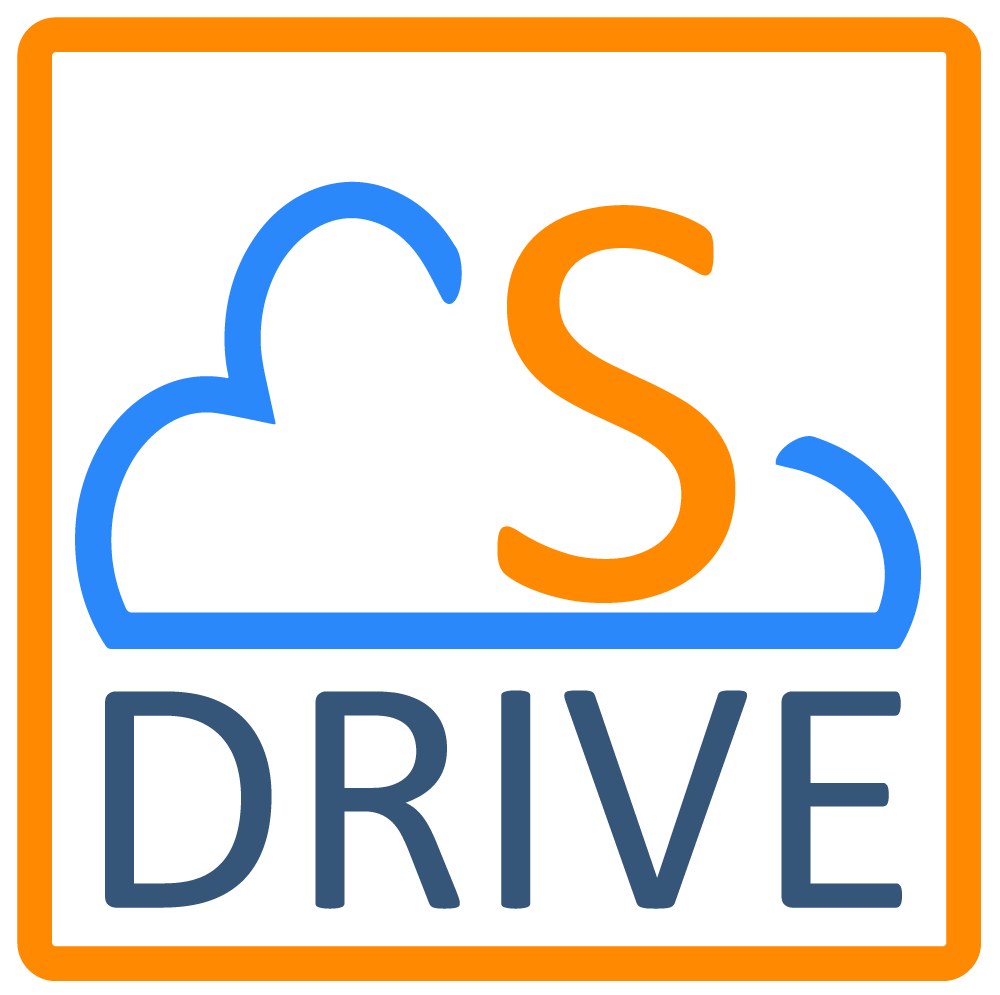/
Create S-Drive File Objects
Create S-Drive File Objects
Every object you want to use S-Drive with must have an associated S-Drive File object with either a master-detail relationship or lookup relationship where the file object is the child. You can create your file object using a spreadsheet and following these instructions.
Once your file object has been created, see Configuring Custom S-Drive file object on Lightning Page or Classic Override Page for S-Drive.
If you want to create a trigger to prevent a record from being deleted if there are files attached to it, see (Optional) Create a Before Delete Trigger for Custom Object
, multiple selections available,
Related content
Configuring Custom S-Drive file object on Lightning Page
Configuring Custom S-Drive file object on Lightning Page
Read with this
Configuring S-Drive on Custom Objects
Configuring S-Drive on Custom Objects
Read with this
Configuring S-Drive on Standard Objects
Configuring S-Drive on Standard Objects
Read with this
(Optional) Create a Before Delete Trigger for Custom Object
(Optional) Create a Before Delete Trigger for Custom Object
Read with this
Classic Override Page for S-Drive
Classic Override Page for S-Drive
Read with this
Add your Custom File Object to the S-Drive File Object List
Add your Custom File Object to the S-Drive File Object List
Read with this