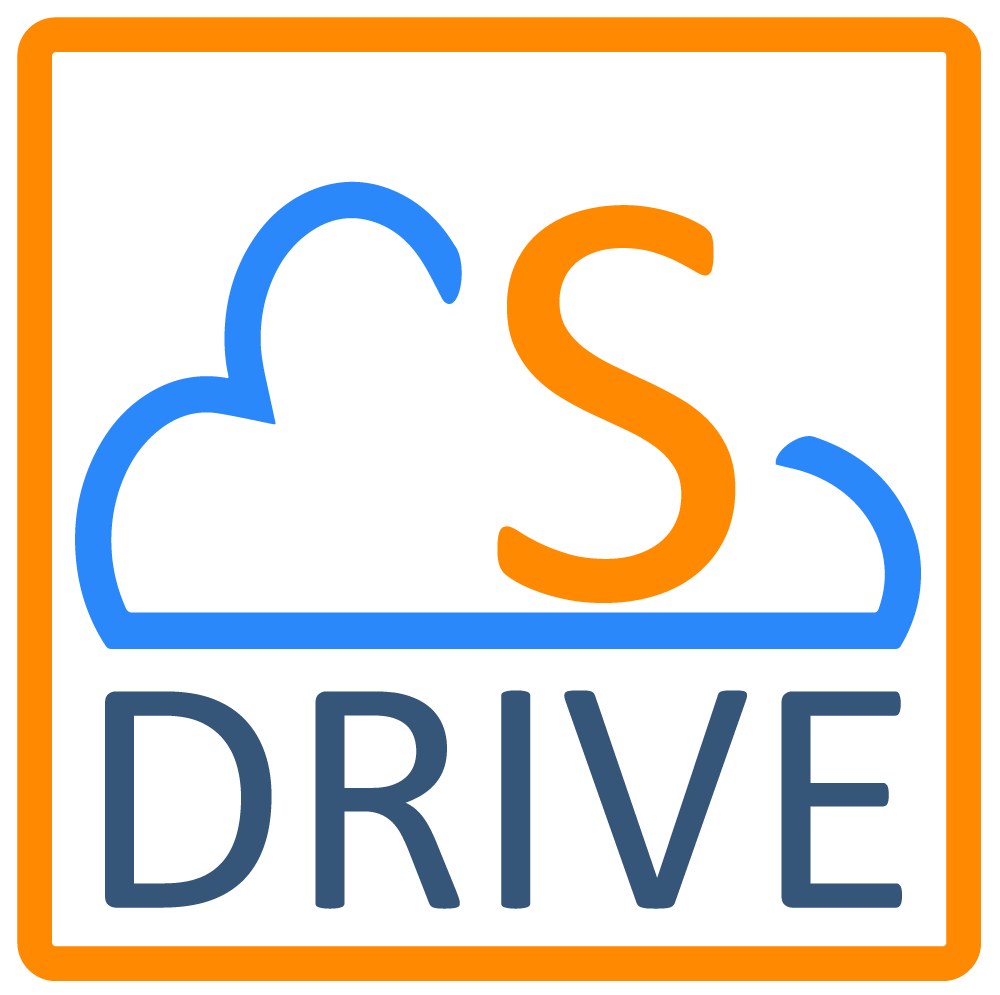S-URL(Free)
File URLs generated by Amazon S3 services are very long. They cause problems in some mail programs such as MS Outlook, and are not easy to share. These long URL links also expire in 7 days. To use a shortened URL, which can last 20 years (or be configured to expire sooner) you can use the Short URL S-URL feature of S-Drive. Once configured, using the "copy URL" action on a file will generate a short URL.
S-URL is also needed to use the Public Share feature (available in Lightning only), which can be used to share files with users outside of Salesforce.
Public Share & S-URL features can be used separately but they have the same configuration. There are two distinct ways to set up S-URL/Public Share:
Standard S-URL with uses a Community (Digital Experience Site) to create S-URLs.
Setup requires a dedicated Community and Community User with a Community Plus license. An internal user with a Salesforce license can be used instead if desired.
Public Share allows files to be uploaded, downloaded, opened, deleted and allows the file metadata to be edited.
See S-URL and Public Share Setup (S-Drive 2.7.12 and later) for how to configure this.
Legacy S-URL uses a http://force.com site to create short URLs.
Using these links for Public Share will work for sharing files that can only be opened or downloaded, but will not work for uploading, editing file metadata, or deleting files.
Legacy S-URL may be deprecated in the future.
See Legacy S-URL how to configure this.
For doing a custom branding on your public share site, please see S-Drive Developer Guide.
See section 9.1 How to Activate Public Share Link & S-URL in Your Organization for instructions on setting up your public share site.