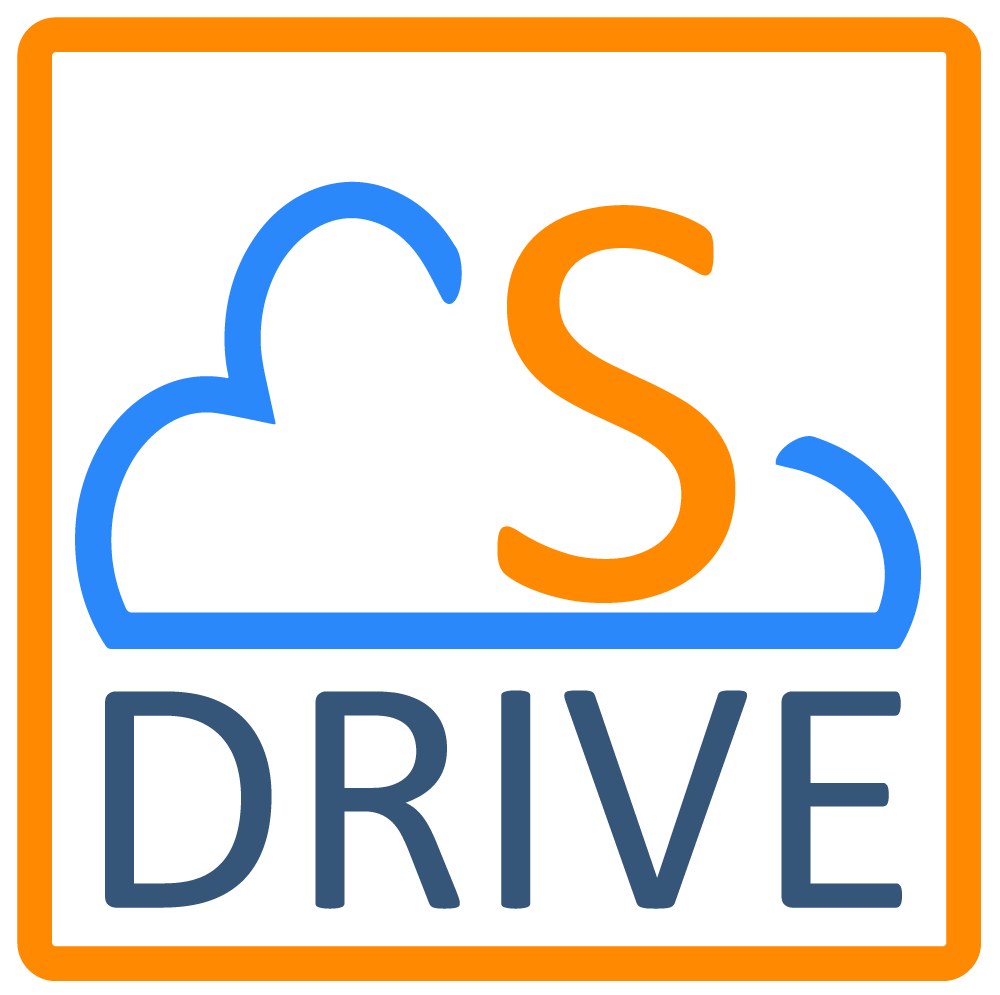File Activities and S-Drive Reports
File Activities
Permissions If you enable File Activities, users need CRUD permission on the File Activities object in order to see or create file activities.
File Activities track user activities on all file records in S-Drive. Actions such as Download, Open, Copy URL are stored in the File Activities objects and can be easily tracked inside S-Drive or with Salesforce Reports. They can be configured for different types of activities separately for your S-Drive file objects. The user and activity time are also recorded as well as the activity type and additional details if there are any.
See the Files Setting section on the General Settings page for more information on how to enable and configure this feature.
Once configured, File Activities show on the Audit tab on the file detail in the S-Drive Component.

S-Drive Reports
S-Drive reports can be created that show files on objects. The following reports come out of the box. If you go to Reports from the App Launcher and click New Report and type file in the search box, you’ll see the following:

File Activities must be enabled in order to user the File Activities reports.